🎯 Goal of this guide
Set up Zotero + ARIA or ZoteroGPT in less than 20 minutes, then see—step-by-step—how they can query and enrich your Zotero library with GenAI super-powers.
What are ARIA and ZoteroGPT?
| Add-on | Where it lives | What it does | Licence |
|---|---|---|---|
| ARIA (AI Research Assistant) | Stand-alone Zotero plugin (.xpi) | Opens a chat pane inside Zotero that “talks” to the items you select and sends the prompt to the OpenAI API | MIT |
| ZoteroGPT | Community plugin (build-it-yourself or pre-built .xpi) | Similar chat box, plus extra menu commands (summarise PDF, auto-tag, translate notes, etc.) | GPL-3 |
Both require:
- Zotero 6 or 7 desktop. Here you can find a version comparison.
- An Claude account for higher-end models
Version check: An experimental ARIA build for Zotero 7 is now available, while ZoteroGPT is compiled against Zotero 6 (a Zotero 7 pull request is open).
Installation
1 Install Zotero (if you haven’t already)
Download the latest Zotero for your OS and launch it once to finish setup.
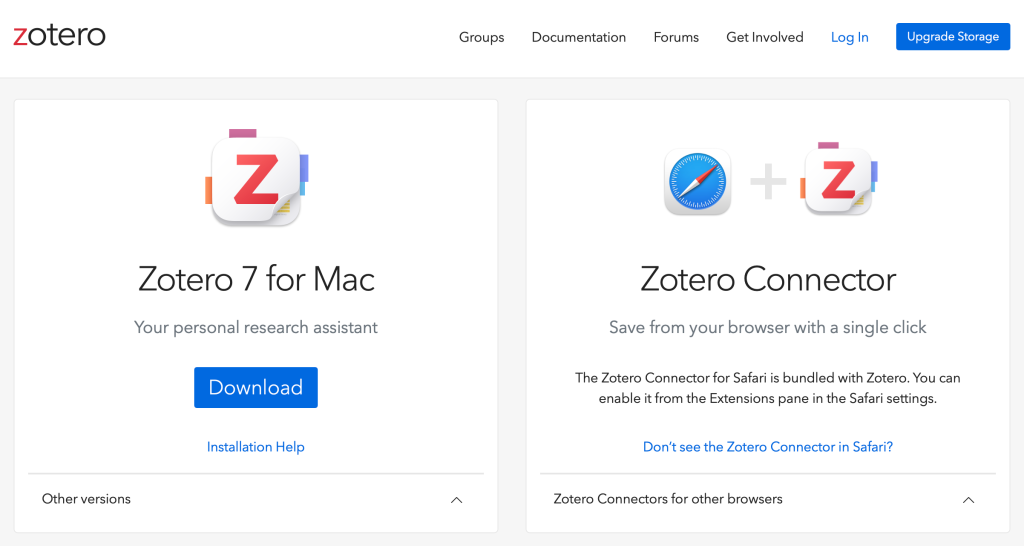
2 Add the plugin
| Step | ARIA | ZoteroGPT |
|---|---|---|
| 1 – Download | Grab the newest .xpi from the [GitHub releases page] | Clone/build or download the pre-built .xpi from GitHub Releases |
| 2 – Install | Zotero ▸ Tools ▸ Add-ons ▸ gear icon ▸ Install Add-on from File… | Same route |
| 3 – Restart Zotero | — | — |
| 4 – Enter API key | Preferences ▸ ARIA ▸ API key | Tools ▸ ZoteroGPT ▸ Settings ▸ API key |
Tip: Keep separate keys for testing vs. production to monitor usage.
The interface, at a glance
- Side-pane chat: lives under your collections tree.
- Context awareness: whichever item(s) you highlight become the corpus for your prompt.
- Output options: send the answer to a Zotero note, copy to clipboard, or export as Markdown.
Example 1 – Rapid literature scoping
Use-case: “Show me key papers that applied the Delphi method in medical education.”
- Select your Medicine collection.
- Type the prompt in ARIA/ZoteroGPT.
- The add-on:
- Reads titles/abstracts in that collection.
- Queries OpenAI to rank relevance.
- Returns a bullet list with inline links and confidence scores.
- Click ➕ Add note → a child note appears under each matching item.
Why it matters: you get a curated mini-review in seconds, ready to merge into your chapter. (Screenshot ③)
Example 2 – Drafting an annotated reading list
Use-case: “Generate an outline and summary for a seminar on fairness in Large Language Models.”
- Create a temporary LLM Fairness collection and drag in 25–30 PDFs.
- Highlight all items and run the prompt.
- ZoteroGPT clusters papers by sub-topic (bias metrics, debiasing, evaluation) and writes a 300-word section intro for each cluster.
- Choose Export › Markdown → a ready-to-paste reading pack for your students.
Troubleshooting & pro-tips
| Symptom | Fix |
|---|---|
| “Plugin incompatible with Zotero 7 beta.” | Use ARIA’s pre-release build 0.7 or stay on Zotero 6 for ZoteroGPT. |
| API limit reached | Switch to a cheaper model (gpt-3.5-turbo) or a local LLM endpoint. |
| Nothing happens after prompt | Make sure the collection isn’t empty and the API key is valid. |
| Need privacy | Run OpenAI-compatible self-hosted models (e.g. Ollama) and point the plugin at http://localhost:11434. |
Where to go next
- Custom prompt library – save your best queries as Quick Prompts inside the plugin.
- Chain-of-thought logging – export chat history to a .txt file for your research diary.
- Zotero cloud sync – keep plugin-generated notes synced across devices (same as any Zotero note).
Happy researching! Your reference manager just became a co-pilot. 🚀
